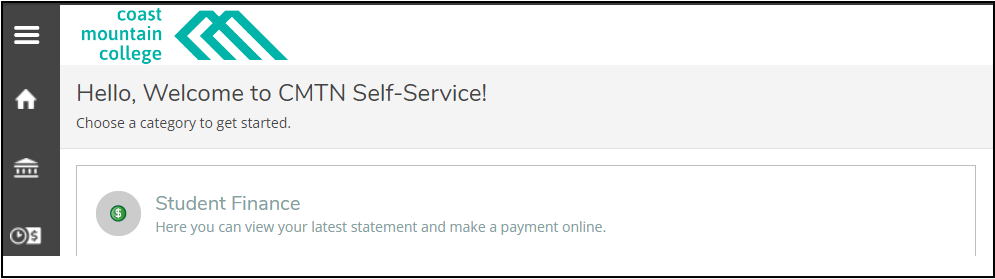Step 1
Go to the Coast Mountain College homepage
Select myCMTN in the header at the top of the page.

Then click on the myCMTN Login button

Step 2
Enter your username, which the is first part of your college email address before the "@" symbol
Example: If your email address is cmtn123456@coastmountaincollege.ca, your username would be cmtn123456 (all letters in lowercase)

You will be redirected to the Microsoft or 0365 login page
Enter your college email address and click Next

Enter your M365 password
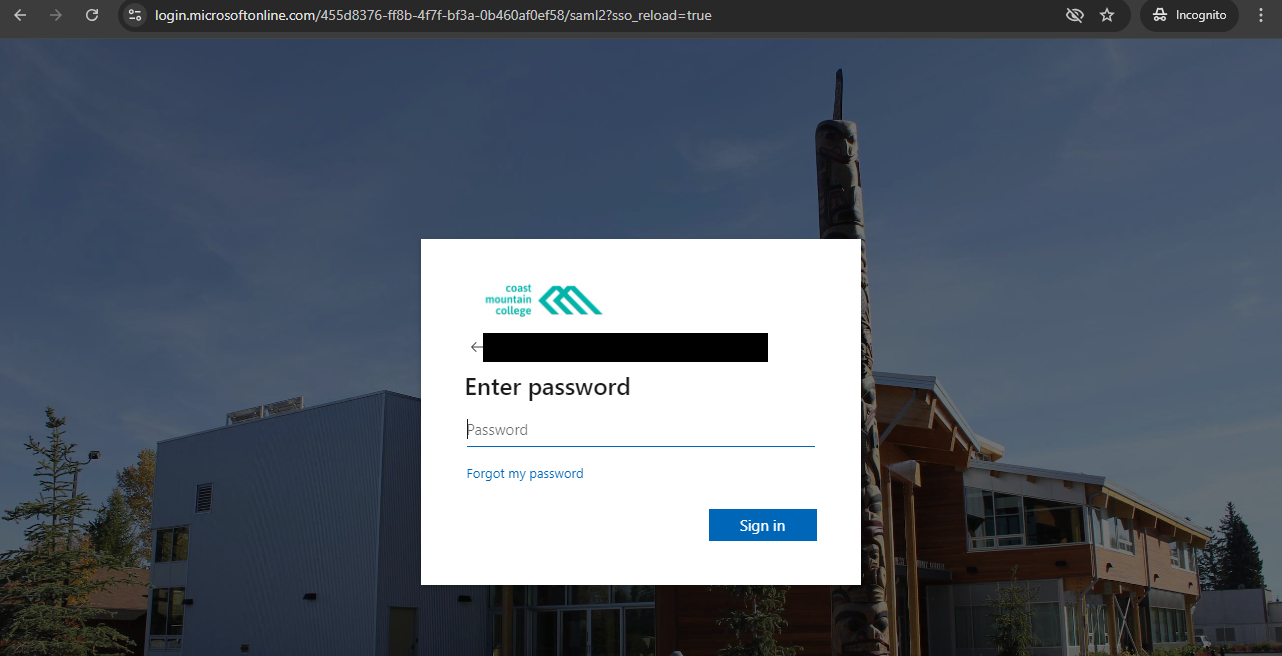
Step 3
Now you can access your self-service page